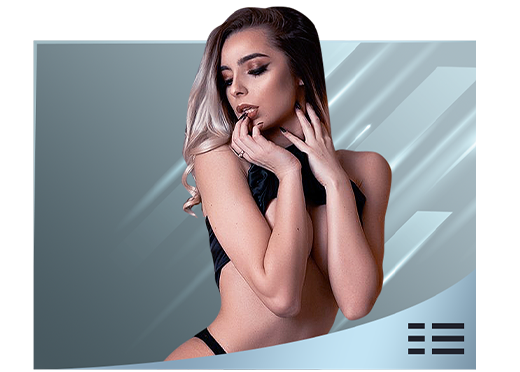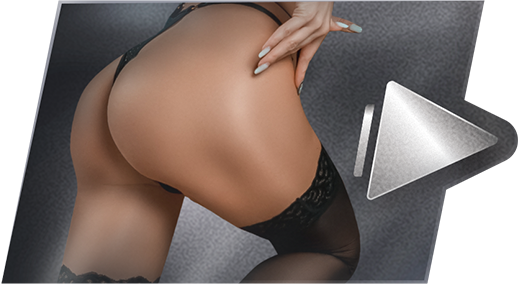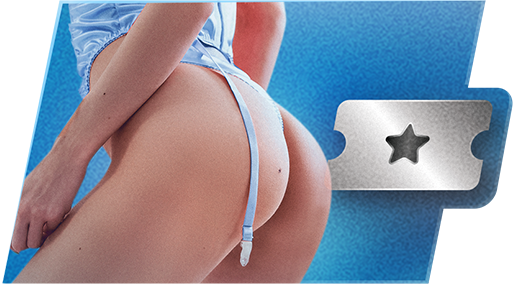These myriad, seemingly random, issues can all be traced back to one simple solution: clearing your browser. While clearing your cookies will usually work, it's best if you clear your cookies, cache and browsing history.
If you're using a Mac, then you probably already know that the site works best in Firefox or Internet Explorer. So if you're having trouble in Safari, switch to FF or IE. If you're using a PC, then you're most likely already using FF or IE. The site also works in Google Chrome; but users browsing the site on AOL or through Netscape should switch to FF or IE.
If you're having trouble logging in, have more than one account, can't find a model's bio, can't see your Flirt points, can't see some VODs, can't see a message in your inbox, or most other problems, just clear your browser. If you're not sure how to do it, this is how:
In Firefox: On the top menu bar, click Tools, then select the penultimate option: Clear Recent History. Once you select Clear Recent History, a Clear Recent History box will pop up. The box offers a time range in which you can clear your recent history; Today should be the default time range option, but if it's not, you can select Today from the drop down.
Below the Time range drop down are a list of the details you want to clear. The first five boxes should be checked, while the last box can remain unchecked. The checked boxes that you want to clear are: Browsing & Download History, Form & Search History, Cookies, Cache, and Active Logins. If these boxes are all checked, click the Clear Now button. Depending on how long it's been since you've done this (if ever), it might take a minute or two. Once it's done, close all of your browser windows and then open a new one.
In Internet Explorer: On the top menu bar, click Tools, then select the first menu option, Delete Browsing History. Once you've selected Delete Browsing History, a Delete Browsing History box will appear. The first four boxes should be checked, while the last three boxes can remain unchecked. The first four boxes that should be checked are: Preserve Favorites website data, Temporary Internet Files, Cookies, and History. If these four boxes are checked, click the Delete button. Depending on how long it's been since you've done this (if ever), it might take a minute or two. Once it's done, close all of your browser windows and then open a new one.
You're all done! But there are some things you should take into consideration... Google and Yahoo! toolbars can interfere with your browser's ability to completely clear your cookies, cache and browsing history. If you have more than one account, you'll need to clear your cookies, cache and browsing history each time you toggle between accounts. While it's okay to be in more than one room at a time, it's best to close all but one window before and during the browser-clearing process.
If you have any questions, just ask. Otherwise, happy flirting!